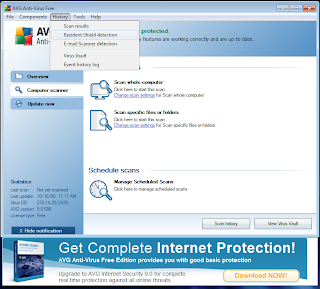In its simplest form, the clutch allows engine power to be applied gradually when a vehicle is starting out and interrupts power to avoid gear crunching when shifting. Engaging the clutch allows power to transfer from the engine to the transmission and drive wheels. Disengaging the clutch stops the power transfer and allows the engine to continue turning without force to the drive wheels. To understand how a clutch works, we first need to understand who the players are and how the whole shebang works. So let's look at the basic components: the flywheel, clutch disk, pressure plate, throw-out bearing and linkage.
A large steel or aluminum "disc," the flywheel is bolted to the crankshaft of the engine. The flywheel does many things - acts as balancer for the engine, dampens engine vibrations caused by the firing of each cylinder, and provides a smooth-machined "friction" surface that the clutch can contact. But its main function is to transfer engine torque from the engine to the transmission. The flywheel also has teeth along the circumference, allowing the starter motor to contact when turning the engine over.
The clutch disc is basically a steel plate, covered with a frictional material that goes between the flywheel and the pressure plate. In the center of the disc is the hub, which is designed to fit over the spines of the input shaft of the transmission. When the clutch is engaged, the disc is "squeezed" between the flywheel and pressure plate, and power from the engine is transmitted by the disc's hub to the input shaft of the transmission.
In layman's terms, a pressure plate is a spring-loaded "clamp," which is bolted to the flywheel. It includes a sheetmetal cover, heavy release springs, a metal pressure ring that provides a friction surface for the clutch disc, a thrust ring or fingers for the release bearing, and release levers. The release levers lighten the holding force of the springs when the clutch is disengaged. The springs used in most pressure plates are of a diaphragm-type, however a few use multiple coil springs. Some high-performance pressure plates are "semi-centrifugal," meaning they use small weights on the tips of the diaphragm springs to increase the clamping force as engine revolutions increase.
The "throw-out bearing" is the heart of clutch operation. When the clutch pedal is depressed, the throw-out bearing moves toward the flywheel, pushing in the pressure plate's release fingers and moving the pressure plate fingers or levers against pressure plate spring force. This action moves the pressure plate away from the clutch disc, thus interrupting power flow.
Mounted on an iron casting called a hub, the throw-out bearing slides on a hollow shaft at the front of the transmission housing. The clutch fork and connecting linkage convert the movement of the clutch pedal to the back and forth movement of the clutch throw-out bearing. To disengage the clutch, the release bearing is moved toward the flywheel by the clutch fork. As the bearing contacts the pressure plate's release fingers, it begins to rotate with the pressure plate assembly. The release bearing continues to move forward and pressure on the release levers or fingers causes the force of the pressure plate's spring to move away from the clutch disc. To engage the clutch, the clutch pedal is released and the release bearing moves away from the pressure plate. This action allows the pressure plate's springs to force against the clutch disc, engaging the clutch to the flywheel. Once the clutch is fully engaged, the release bearing is normally stationary and does not rotate with the pressure plate.
Now that we have the parts, how do they all work together? Thankfully, it's not rocket science.
A mechanical or hydraulic linkage usually operates the clutch in a manual transmission. If your vehicle has a mechanical linkage, it is usually either a cable or shaft and lever style. The shaft and lever linkage has many parts and various pivot points, including a release lever and rod, an equalizer or cross shaft, a pedal to equalizer rod, an "over-center" spring (to return the clutch pedal to the rest position), and the pedal assembly that transfers the movement of the clutch pedal to the throw-out bearing. In older vehicles, these pivot points need to be lubricated properly on a regular basis to keep the movement buttery smooth and prevent wear.
If you have a newer vehicle, you're lucky, as pivot points are now fitted with low-friction plastic grommets or bushings. As the older "lube-it-yourself" pivot points wear, the extra play in the linkage makes clutch pedal "free-play" adjustments difficult. When the pedal is released, the assist spring returns the linkage to its normal "up" position and removes the pressure on the release rod. This action causes the release bearing to move away from the pressure plate.
A cable-type clutch linkage is simple, lightweight and is the most common linkage on newer cars today. Normally, a cable connects the pivot of the clutch pedal directly to the release fork. This simple design is flexible, compact, and eliminates nearly all of the wearing pivot points found in a shaft and lever linkage. There is one downside to this type of setup: cables will gradually stretch and can break due to excessive wear and electrolysis.
On a typical installation, one end of the cable is connected to the clutch pedal and a spring is attached to the pedal assembly to keep the pedal in the "up" position. The other end of the cable is connected to the clutch release fork with a fitting that allows for free-play adjustments. When the clutch pedal is depressed, the cable pulls the clutch fork, causing the release bearing to move forward against the pressure plate.
Commonly found in mid- and rear-engine vehicles, a hydraulic clutch linkage is basically a mini hydraulic brake system. A master cylinder is attached to the clutch pedal by an actuator rod, and the slave cylinder is connected to the master cylinder by high-pressure tubing. The slave cylinder is normally attached to a bracket next to the bell housing, so that it can move the clutch release fork directly.
Just like depressing the brake pedal on your car, depressing the clutch pedal pushes a plunger into the bore of the master cylinder. A valve at the end of the master cylinder bore closes the port to the fluid reservoir, and the movement of the plunger forces fluid from the master cylinder through the tubing to the slave cylinder. Since the fluid is under pressure, it causes the piston of the slave cylinder to move its pushrod against the release fork and bearing, thus disengaging the clutch. When the clutch pedal is released, the springs of the pressure plate push the slave cylinder's pushrod back, which forces the hydraulic fluid back into the master cylinder. The biggest plus to a hydraulic linkage is the physics: a small amount of pedal force can be used to manipulate what would normally be a heavy clutch with a shaft and lever linkage.
Now that you know what happens when you depress the clutch pedal, what are the warning signs that a clutch needs adjustment or replacement? While most new car clutch linkages are self-adjusting, there are some telltale signs that will tell you if adjustment is needed. For instance, if the clutch engages and disengages close to the floorboard or the transmission "grinds" when shifting, your clutch may need attention. Does the clutch pedal move easily, but the transmission will not go into gear? More than likely, the clutch linkage has become disconnected or a clutch cable has snapped. If the clutch slips (doesn't fully engage), the linkage could be grossly out of adjustment, or the clutch disk could be worn to the point of replacement. Clutch "chatter" is often caused by an overheated clutch (normally from "slipping" the clutch when starting on an incline) or from oil on the clutch disk. In either case, the clutch must be replaced. No matter what symptoms your vehicle may have, always consult with a certified ASE mechanic to diagnose the problem properly.
Although it may seem like there's not much to getting your car in and out of gear, a lot is going on behind the scenes each time you depress the clutch pedal. Now you have something to think about each time you're faced with rush-hour traffic.